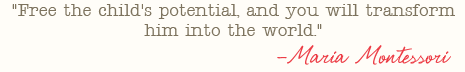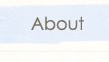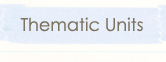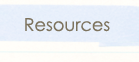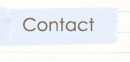Are you tired of seeing that orange "B" near the website at the tip-top of the page?
Well, you are in luck!
Blogger just added a new feature to it's Design Tab just for this!
Go to Design --> Page Elements. Then click on "Edit" on the Favicon tab.
You need to do is up load a square shaped picture to it and hit "Save."
If your square shaped picture is not saved as an .ico, it needs to be. (I have no clue what that means either.) To convert it go to ICO Converter and convert it, save it then get back to Blogger and try it again, with your new .ico file!
Save your changes and hit "Refresh" a few times to see your fabulous update!!!
If you make the change link up below! We want to see your Favicon!