Are you tired of seeing that orange "B" near the website at the tip-top of the page?
Well, you are in luck!
Blogger just added a new feature to it's Design Tab just for this!
Go to Design --> Page Elements. Then click on "Edit" on the Favicon tab.
You need to do is up load a square shaped picture to it and hit "Save."
If your square shaped picture is not saved as an .ico, it needs to be. (I have no clue what that means either.) To convert it go to ICO Converter and convert it, save it then get back to Blogger and try it again, with your new .ico file!
Save your changes and hit "Refresh" a few times to see your fabulous update!!!
If you make the change link up below! We want to see your Favicon!
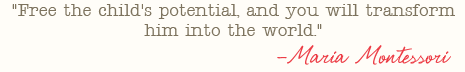

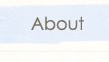
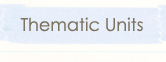
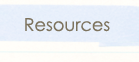
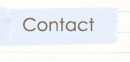









Thanks for sharing the tip ... i was searching on google & came across ur blog n immediately made those changes on mine.
ReplyDelete".ico" is a file format for icons.
ReplyDeleteHelpful hint for Mac users: You can upload a square ".png" file for the favicon. ".ico" is for Windows users.
ReplyDeleteSmita: I'm glad you found this and glad it was a helpful post! We obviously aren't a computer/tech-ish blog. Ha ha! Just checked out your blog!! Very cool!!
ReplyDeleteThanks Holli!! :)
Ashley: Great tip, thanks! You know way more about this stuff than I do! Ha ha!